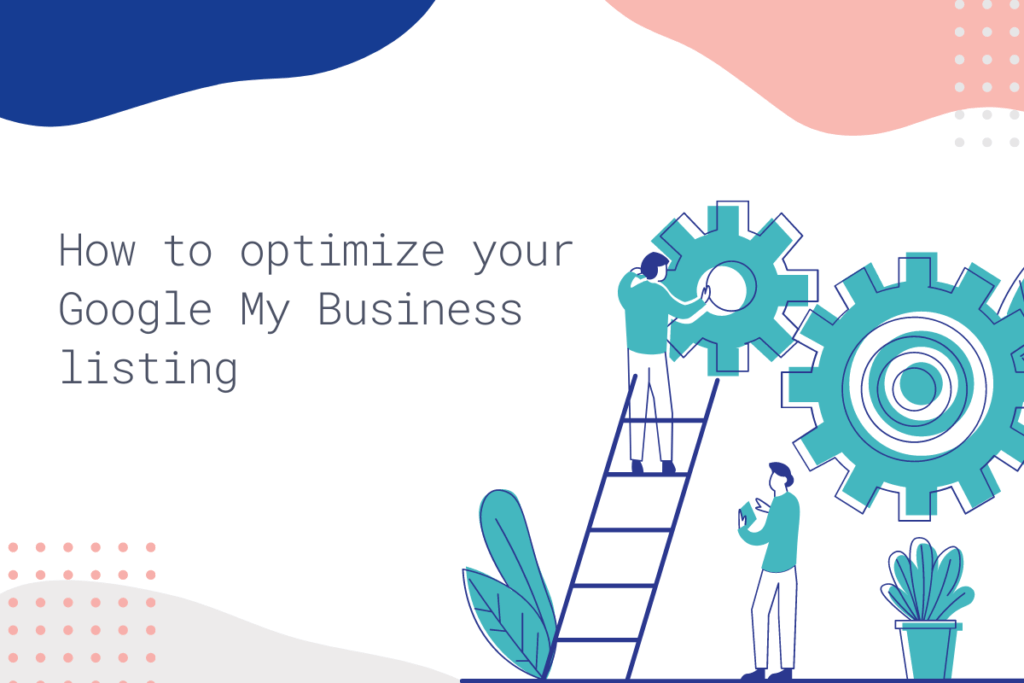How to optimize your Google My Business listing
Google My Business
Google My Business (formerly known as Google Places for Business) offers companies a fantastic opportunity to appear in Google search results, for free!
What is the Google My Business page?
Google My Business lets you list your business location on Google Maps and local search results.
It gives you the opportunity to display important information about your business, including opening/closing hours, contact information, or a link to your site. More recently, Google has also released a new feature that lets you post links to articles or upcoming events.
If your business is purely online and you do not have a physical store, you should still consider creating a Google My Business page.
Local search
Setting up your Google My Business listing is one of the simplest and most effective ways to promote your business online. More and more search queries are being conducted locally and Google algorithms have been developed sufficiently to test the user’s intent.
Probably you have already done a Google search for “places to eat near me,” and you will have noticed that Google suggests a list of places you can visit based on your current location. Businesses that have appeared as a result of your search query have a Google My Business page and are one step closer to attracting you as customers.
Since Google makes changes to its algorithms all the time, having a presence on Google My Business isn’t enough. You should also optimize your account regularly if you want to appear in local searches.
How to optimize your Google My Business page
Once you have created a GMB page for your business, the next step is to make sure that it’s optimized and all the necessary information is completed. Once users have searched and found your business in the search results, the further action will be to click on your business to learn more information, such as contact information and directions.
1. Description
Take time to write a short but concise description. The description is one of the most important factors on Google Search. It’s essential to add keywords related to your subject since this section is used as an overview of your business activity.
The GMB description can be up to 750 characters, but try to include the most relevant information in the first few sentences (ideally 2-3 keywords that best describe your business).
2. Posts
You can attract even more user’s interest by adding posts to your profile. Content will appear in both Google search and map results.
The post should include an image and 300 words of text or an event title with a start/end date.
You can also add a “call to action” with a variety of button options, such as “Learn more”, “Book”, “Register”, “Buy” and “Receive an offer”.
The posting option gives you a variety of choices and great flexibility. You can promote events, share your content, and advertise your products or services for free.
It lasts for 7 days and when you need to replace it with a new post Google will send you a reminder via email.
3. Add up to 10 photos or videos to GMB posts
From February 2020, you can add up to 10 photos or videos to Google Posts. This is an important opportunity to increase your position and stand out from the competition.
Images and videos can enhance the branding of the business. The ability to add multiple images will benefit e-commerce businesses since you can add many product images.
4. Reviews on Google my Business
Reviews give high-value feedback on every firm/shop as it shows what customers really think about their business. Is the key factor in ranking in local search. They also act as social proof to your potential customers and help them make a decision on whether to work with you or not. The best way to collect reviews is to simply ask for them! Look for customers you know who are satisfied with your product or service and contact them either via email or social media.
Whether the reviews are positive or negative, make sure you answer them all so that your customer knows that you consider their opinion. This will also help other customers feel confident in your brand. Recognize and thank customers who leave a positive review, as it shows a level of commitment to the stage after the completion of the purchase.
If you have not already spent time creating and optimizing a GMB page, you are not taking advantage of one of the most effective and free ways to appear in Google search results. The GMB page is highly customizable and all it takes is time and knowledge to optimize it.
>> Create your Google My Business profile today!
Reach to us, and we will provide you the help you need.